
PROCEDURE:
1. Download needed file update.zip
2. Copy ZIP file to the root of
your SD-card
3. Turn off your phone
4. Switch ON your device in the recovery Mode (hold power, volume up, home button together).
5. Select update from SD Card option. ( yung volume keys gamitin pang select )
6. You will see that the list of files will come from which you will have to select the file which is named as Update.zip
7. Wait for a few seconds.

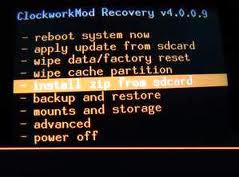

Congratulations! Your Galaxy Y S5360 is now rooted.
Malalaman mo kung rooted n SGY mo kung my lumitaw na superuser icon
DVPN INSTRUCTIONS:
1. Your phone must be rooted.
2. Register for an account here: http://droidvpn.com/signup.php
3. Install DroidVPN. Download it
from the here: http://droidvpn.com/download/DroidVPN.apk
note: Samsung Galaxy Y users can skip step 4
4. Open DroidVPN and go to Menu > Settings > Set path to tun driver and set the path of your tun.ko
Kung wala ka pang tun.ko try
mo itong app na ito baka may
tun.ko na para sa phone mo: tun.ko installer
5. Go to settings and set the ports below
For Smart users: Set UDP Port: 9200 and Bind local port: 53
6. Press the back button and
enter the email that you
registered and the password
that is sent to you.
DVPN
set for globe
udp: 9501
tcp: 443
bindport: 52
for smart
udp: 9200 or 80 or 9201
tcp: 443
bindport: 53
7. Press the connect button and wait for the "DroidVPN is now connected" message.
8. Press the HOME or BACK
button and start browsing.

